Create Purchase Order from Requisition
You can create the Purchase order from the Requisition and send it to the supplier.
To create a Purchase order, open the Request form and select Create purchase order from requisition in the upper right corner of the form.
All fields marked with an asterisk are mandatory.
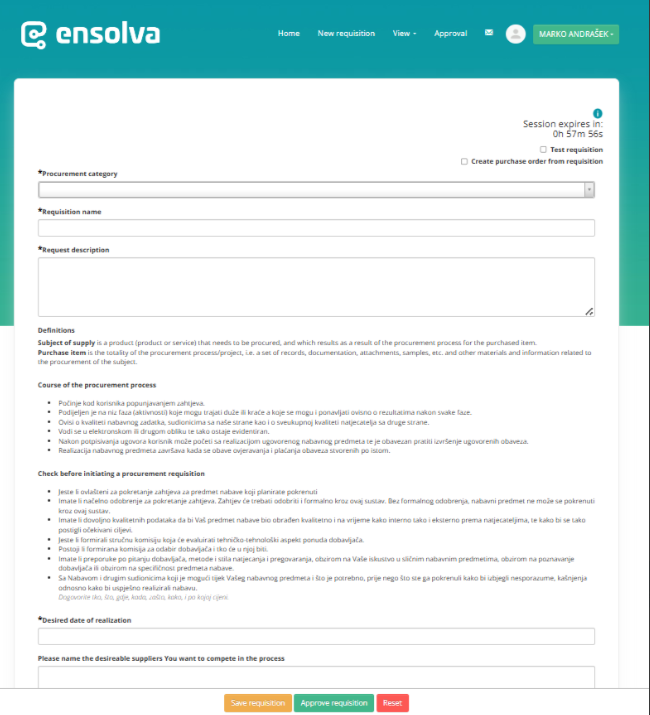
It is necessary to select the Supplier from the drop-down list in the field labeled "Desired suppliers" to whom we want to send the Purchase order.
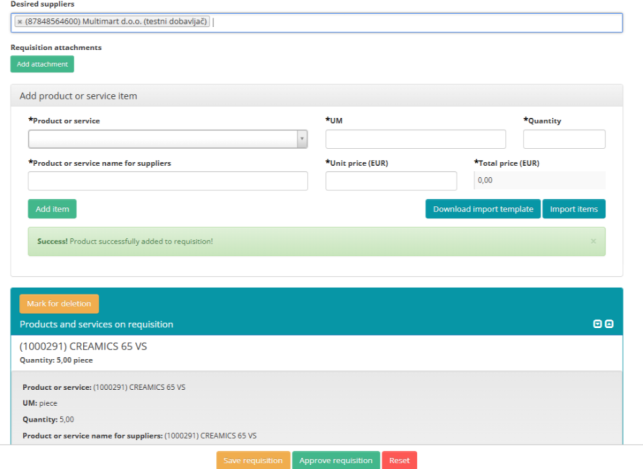
There are fields in the lower part of the form for entering products/services on request, and it consists of the following sections:
- Product or service - from the drop-down list, choose the product or service that we want to include in the request.
- Unit and Quantity fields require the entry of the unit of measurement and quantity
- Supplier product or service name - field for free product /service description;
- Unit and total price- requester enters the unit price, and the system calculates the total value automatically.

After filling in the fields of the form for adding a product / service on request, it is necessary to click on the button Add item to add on requisition.1Additional products or services can be added upon requisition..
The Purchase order form is generated once we have entered all the necessary data and clicked the Save and create the purchase order button.
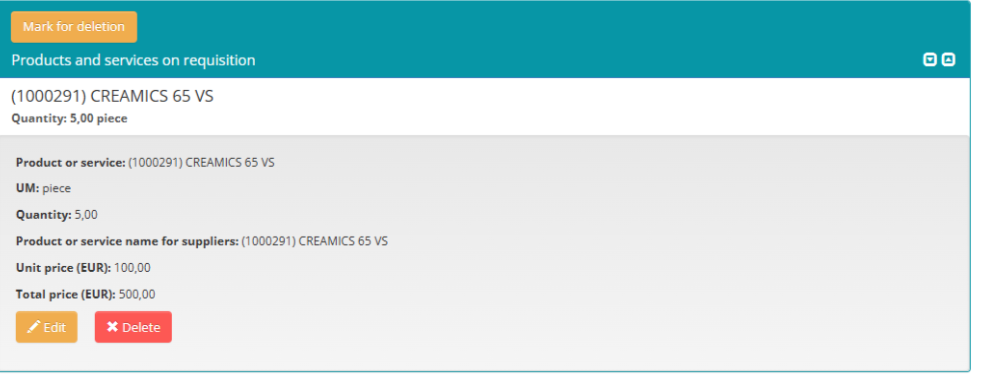
When the purchase order code is selected, a screen showing the entered data displays, and the PDF version of the purchase order form appears.
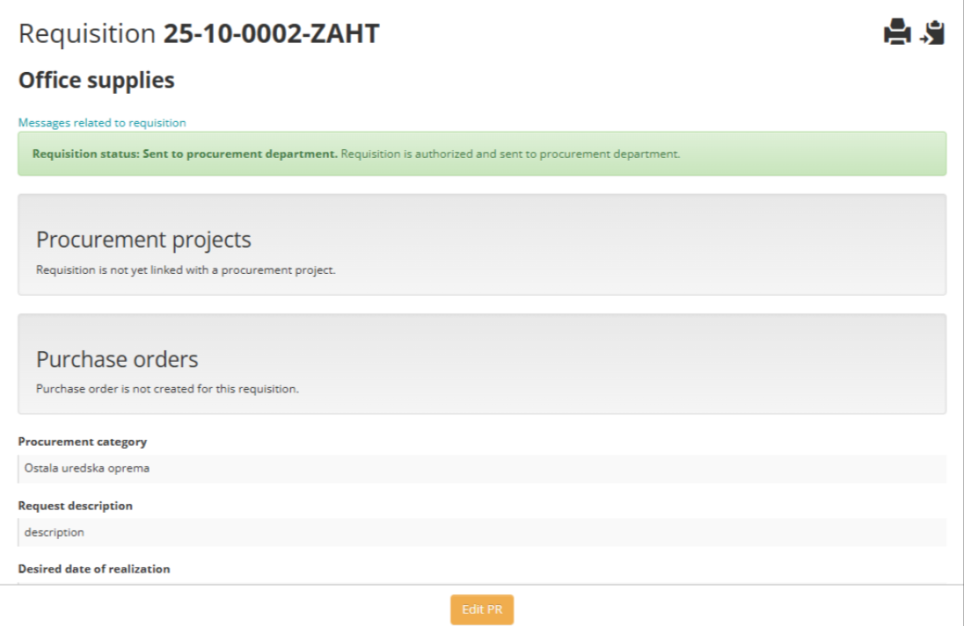
Depending on the company's set processes, we can use the Send purchase order to supplier button to send the produced order to the supplier, the Send for approval button to send it to a superior for approval, and the Edit button to change, cancel, or remove the request.
When the Send purchase order to supplier button is clicked, a window with the supplier's contact information, the Send purchase order to supplier and Cancel buttons is opened.
When you click the Send purchase order to supplier button, a window appears with the supplier's contact e-mail and the Send purchase order to supplier and Cancel buttons.
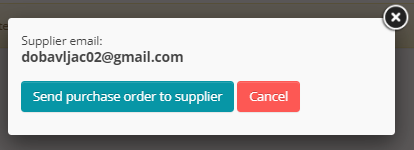
After we have sent the purchase order to the supplier, the system displays a notification that the purchase order has been sent successfully.
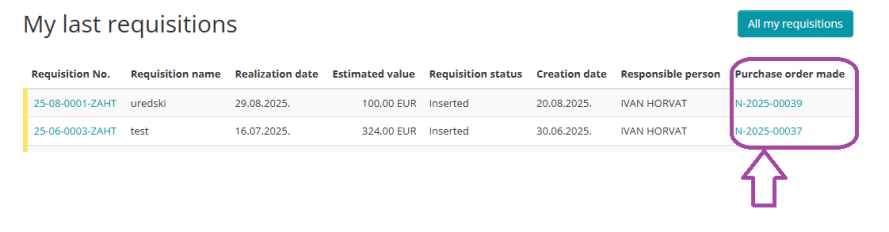
The created purchase order is also visible on the requisiton overview in the column Purchase order made.